App Ticket
Here we explain how to Create and redeem a ticket with a customer using the CoatCheck App
Check In
1. Get the customer
Scan the customer CoatCheck QR code from their phone
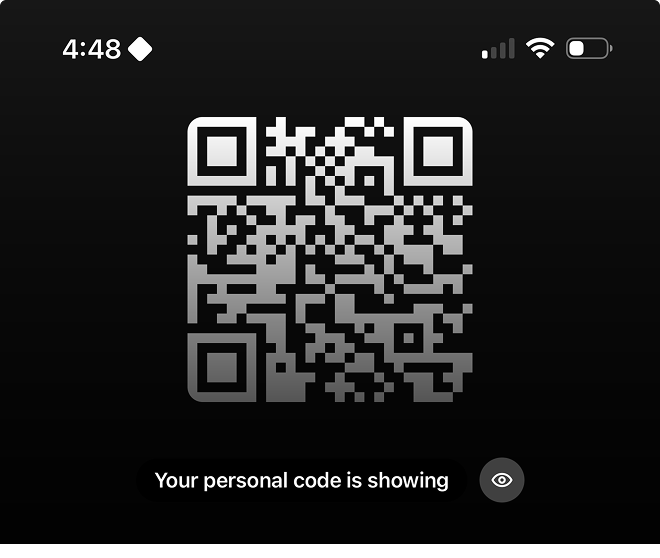
2. Assign Tag and Create Ticket
Assign a TAG to the ticket and after that you can create which sends them a 4 digit code and a link for their ticket.
Read more at Tags management
3. Attach picture (optional)
After the ticket creation it prompts you to additionally attach a picture of the customer belongings.
Check Out
1. Identify the customer ticket
- QR Code - Scan the customer Ticket QR code from their app, this can be as well a public ticket link that they have shared
How To: Scan with the staff app → Redeem Ticket - Rescue Lookup - In case of the customer no access to their phone or ticket
How To: Check Out → Rescue Lookup and select the ticket by the information that is provided (Phone Number)
2. Redeem TAG and resolve ticket
After the identification you will see what TAG you need to pickup and redeem the ticket, the customer will receive a SMS that their belongings has been picked up.
Note: If you use NFC to assign a TAG faster, it will always show you the text based TAG for redeeming the ticket